epicfail
Well-Known Member
So I was thinking I should start a thread here to keep some of my projects and ideas, More for me than anyone else but feel free to follow along. I am learning this electronics stuff and am by no means an expert but I will post what I figure out when I figure it out in case it helps others.
I am currently working on a Cree CXA3070 project and am just awaiting for some final parts to arrive to finish it off. I will post more about that when I start building, there will be pics.
I like to do things my way which is usually not the easiest or smartest way and most definitely not the cheapest. Part of the project requires 140mm 12v PC fans to actively cool the heatsinks. The fan speed is usually controlled by varying the voltage load to the fan, lower voltage equals lower speed. This way works but I want to use the NOCTUA NF-A14 industrialPPC-3000 PWM fans and already have a 60w 12v power supply laying around. My original plan was to try and control them with a signal from the arduino to the 4th wire on the fan. Well it seems that 4-wire fans require a high frequency (25Khz) and though the arduino is capable of doing this it, I found I could not get more than 1 channel to work and I needed 2. There might be away but I haven't found it yet, what I did find was this circuit on an overclockers forum (thanks to those guys).
I know there are other circuits that use a 556 but locally I could get all the parts for this circuit. My plan is to maybe later if I learn how, replace that 10K Ω pot with a 8 bit digital pot controlled from the arduino. I bought 4 of those fans they are IP52 rated($31cdn each) and then I bought one of the of their NF-A14 industrialPPC-2000 IP67 PWM ($35). I have no use for it but when I saw this video I had to get it.
Like always I am probably over thinking this and definitely over engineering this but that is just who I am.
More to come...
I am currently working on a Cree CXA3070 project and am just awaiting for some final parts to arrive to finish it off. I will post more about that when I start building, there will be pics.
I like to do things my way which is usually not the easiest or smartest way and most definitely not the cheapest. Part of the project requires 140mm 12v PC fans to actively cool the heatsinks. The fan speed is usually controlled by varying the voltage load to the fan, lower voltage equals lower speed. This way works but I want to use the NOCTUA NF-A14 industrialPPC-3000 PWM fans and already have a 60w 12v power supply laying around. My original plan was to try and control them with a signal from the arduino to the 4th wire on the fan. Well it seems that 4-wire fans require a high frequency (25Khz) and though the arduino is capable of doing this it, I found I could not get more than 1 channel to work and I needed 2. There might be away but I haven't found it yet, what I did find was this circuit on an overclockers forum (thanks to those guys).
I know there are other circuits that use a 556 but locally I could get all the parts for this circuit. My plan is to maybe later if I learn how, replace that 10K Ω pot with a 8 bit digital pot controlled from the arduino. I bought 4 of those fans they are IP52 rated($31cdn each) and then I bought one of the of their NF-A14 industrialPPC-2000 IP67 PWM ($35). I have no use for it but when I saw this video I had to get it.
Like always I am probably over thinking this and definitely over engineering this but that is just who I am.
More to come...
Last edited:








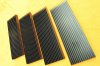
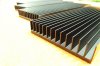
 crazy idea?...
crazy idea?...