What module for ESP32 or Arduino control of a external speed controller on a EC Hyper Phashfan?
- Thread starter waring192
- Start date
spicy_seed
Member
I sort of understand, it looks like the speed controller I have is a knob you turn, is that 0-10v? Is there any other device that does what I require that I can purchase from the UK or EU, not from the link you sent?
Does that Sonoff do 0-10v? Can it integrate with HA? Cheers Seed.
Does that Sonoff do 0-10v? Can it integrate with HA? Cheers Seed.
spicy_seed
Member
Here is one on Amazon. Some sonoff devices must be flashed with tasmota firmware but it works and they have good reputation in assistant community. BTW I'm not electronic engineer although I heavily use assistant in grow rooms and would love to control fan speeds from it.
I thought its a simple meter of limiting the Voltage flow into the engine but it doesn't work like that.
Take a look at that:
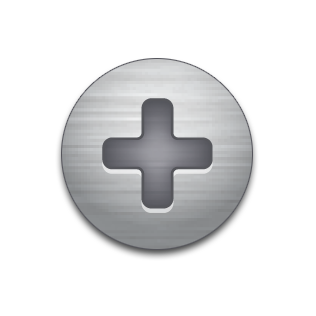
 diy.stackexchange.com
diy.stackexchange.com
Interestingly I have 2 kind of inline fans. Professional one having a knob which you can set to off or to one of 3 available speeds.
I think proper way to control it over WIFI is by using step controller which I think that sonoof is.
From the other side I have another one also with manual knob but this one you can turn as light dimmer making the engine run slower (does yours works like that as well?). Its a cheap, thai exhaust fan.. Was using it just few weeks and it works but you can clearly hear the engine struggling when you turn the knob low.
Anyway. Beiing able to switch fan speed just into 3 different speeds, on inline and oscillating fans from ha will give you enough flexibility to fine tune your automations and help preserve energy.
Let me know how it goes.
Cheers!
I thought its a simple meter of limiting the Voltage flow into the engine but it doesn't work like that.
Take a look at that:
Can a ceiling fan's speed be controlled with a light dimmer switch
I purchased a ceiling fan a while back which is one of those fancy ones that is operated with a remote control. However, for some reason, the remote broke, and the fan is stuck on maximum speed, I ...
Interestingly I have 2 kind of inline fans. Professional one having a knob which you can set to off or to one of 3 available speeds.
I think proper way to control it over WIFI is by using step controller which I think that sonoof is.
From the other side I have another one also with manual knob but this one you can turn as light dimmer making the engine run slower (does yours works like that as well?). Its a cheap, thai exhaust fan.. Was using it just few weeks and it works but you can clearly hear the engine struggling when you turn the knob low.
Anyway. Beiing able to switch fan speed just into 3 different speeds, on inline and oscillating fans from ha will give you enough flexibility to fine tune your automations and help preserve energy.
Let me know how it goes.
Cheers!
Yeah, that sounds what it's like. This is the Fan: https://www.futuregarden.co.uk/phresh-hyper-fan-v2 works perfectly, I have the 8" version that you can use in the little box like a light dimmer or hook up to my Gavita controller. I don't think there is any way to replicate the Gav controller for the lights but that's not a big problem. Will just use it for 12/12 and maybe have a light sensor in the tent.Here is one on Amazon. Some sonoff devices must be flashed with tasmota firmware but it works and they have good reputation in assistant community. BTW I'm not electronic engineer although I heavily use assistant in grow rooms and would love to control fan speeds from it.
I thought its a simple meter of limiting the Voltage flow into the engine but it doesn't work like that.
Take a look at that:
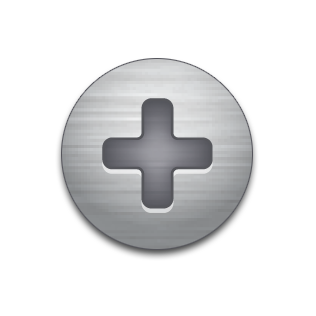
Can a ceiling fan's speed be controlled with a light dimmer switch
I purchased a ceiling fan a while back which is one of those fancy ones that is operated with a remote control. However, for some reason, the remote broke, and the fan is stuck on maximum speed, I ...diy.stackexchange.com
Interestingly I have 2 kind of inline fans. Professional one having a knob which you can set to off or to one of 3 available speeds.
I think proper way to control it over WIFI is by using step controller which I think that sonoof is.
From the other side I have another one also with manual knob but this one you can turn as light dimmer making the engine run slower (does yours works like that as well?). Its a cheap, thai exhaust fan.. Was using it just few weeks and it works but you can clearly hear the engine struggling when you turn the knob low.
Anyway. Beiing able to switch fan speed just into 3 different speeds, on inline and oscillating fans from ha will give you enough flexibility to fine tune your automations and help preserve energy.
Let me know how it goes.
Cheers!
So that Amazon thing with work? No way I can hook it up VIA ESP32? Using something like the PWM to 0/10v module? Happy to use the SOnoff if it's easy.
spicy_seed
Member
Frankly I'm not familiar with PWM and Gavita controllers. Looks like your fan support them. So, where is the issue? None of the controllers you mentioned can be be integrated into ha over WIFI or ZIGBEE?
mikothegreen
Member
there's a post on here with a guide, even shows how to integrate into home assistant with esphome. just search
Idiots guide to getting an esp32 to control AC Infinity Cloudline EC fans esphome/HA they have a hyperfan they setup also
Idiots guide to getting an esp32 to control AC Infinity Cloudline EC fans esphome/HA they have a hyperfan they setup also
mikothegreen
Member
mikothegreen
Member
MOSFET board is MOSFET Trigger Switch Driver PWM Control Board Module just type that in eBay and the rotary encoder is Rotary Encoder 360 Degrees KY-040 Module Brick Sensor With Push Button Switch
Cheers, I have ordered the encoder but I dont see why I need the Rotary Encoder? The idea is that I don't want/have to use the controller knob, I just want to make adjustments to the speed via Home Assistant so it can be automated depending on the temp. I dont understand its use unless its for overriding it?MOSFET board is MOSFET Trigger Switch Driver PWM Control Board Module just type that in eBay and the rotary encoder is Rotary Encoder 360 Degrees KY-040 Module Brick Sensor With Push Button Switch
mikothegreen
Member
It for is for manually setting the fan speed but probably not going to be used anyway. I just had one laying aroundCheers, I have ordered the encoder but I dont see why I need the Rotary Encoder? The idea is that I don't want/have to use the controller knob, I just want to make adjustments to the speed via Home Assistant so it can be automated depending on the temp. I dont understand its use unless its for overriding it?
mikothegreen
Member
Yeah with no headers soldered onCheers, is it a D1 mini your using?
Ordered!Yeah with no headers soldered on
Do you mind sharing the code for the d1 and 0-10 please? Any reason you kept the controller? I was just going to only use a device for speed in HA
Also, you should join https://discord.gg/DBHhHZKD Its a Home Assistant hydroponics group.Yeah with no headers soldered on
mikothegreen
Member
I’m away for work till the end of week. I’ll post the code on here when I’m home, just kept the controller because I got a few d1’s laying around and it fit perfectly. The code is temp based it pulls temp sensor data from ha.Ordered!
Do you mind sharing the code for the d1 and 0-10 please? Any reason you kept the controller? I was just going to only use a device for speed in HA
Cheers, being temp based is perfect. Look forward to seeing some code as I have ordered the parts requiredI’m away for work till the end of week. I’ll post the code on here when I’m home, just kept the controller because I got a few d1’s laying around and it fit perfectly. The code is temp based it pulls temp sensor data from ha.
Hey,I’m away for work till the end of week. I’ll post the code on here when I’m home, just kept the controller because I got a few d1’s laying around and it fit perfectly. The code is temp based it pulls temp sensor data from ha.
Any update on the code please dude?
Cheers




