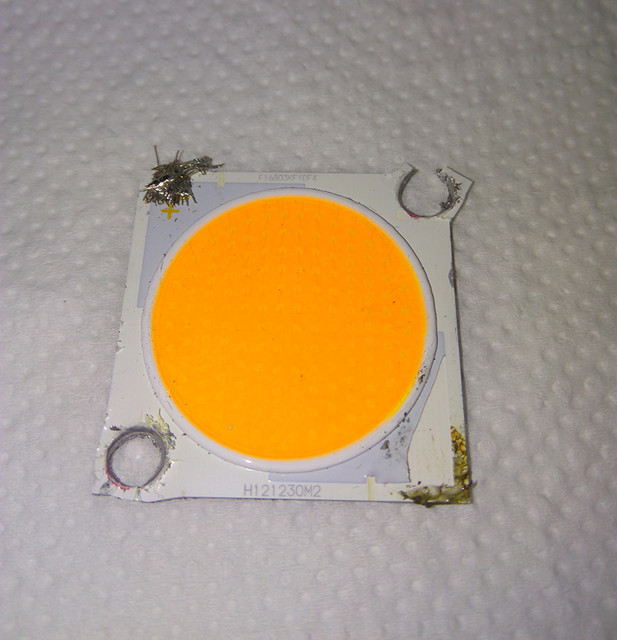algebraist
Well-Known Member
I just finished a build of two roughly 2ft x 2ft lights, each with 9 Bridgelux EB strips (22 inch) run off a Meanwell HLG-120H-C700B. The first one, no problems. When I fired the second one up for the first time this morning, only two LEDs on one of the end strips lit. Strange. As soon as I realized what was going on (call it 1 or 2 seconds at most), I unplugged it. Then, with no better idea, I tried it again. It's a bit of a blur, maybe it happened again. But then I plugged it in and it was fine -- all the LEDs on. Very strange. Except no -- looking again, two of them -- probably the same two that were on originally -- were dead. Bummer. I tried it again, my mistake -- 3 are dead. So I cleaned up, did some chores, and then took a few pictures to post here (coming right up) -- 4 LEDs are dead.
Backing up, my first thought when only two LEDs lit up was that I fucked up the wiring somehow. But then, how could that be? I mean, if two are lit, that means the current is making the complete circuit (the strips are wired in series). And that's pretty much the sum total of my responsibility as the electrician here...
Another comment: Can I swear only two LEDs lit up and not 3 or 4? No. Damn things are bright, and I wasn't staring too long. (I did have them dimmed all the way down to look, though, as I do in the photo below). And can I swear 2 were out, then 3, now 4? No. But I think it's true. Now I have the photo to prove the 4, so if it goes to 5 I'll know I'm in trouble.
But maybe that's what's really happening, and I should stop plugging it in -- at the moment I have one strip to replace; don't want to make it 2 or 9.
The LEDs that are giving trouble are at the end of the "last" strip -- the one where the negative lead from the driver plugs in. (I'm using the poke-in connectors near the solder pads; the problem is at the other end of the strip.)
Too late to make the long story short, but to shut up already (almost), I think I have a bad strip. I doubt I can ask DigiKey to replace it -- they can't know I didn't fuck it up myself (and maybe I did). The cost of the strip is no big deal; hurts to have ti pay the shipping again, though. Should have bought a couple of extra.
What do you think? Pix:


Backing up, my first thought when only two LEDs lit up was that I fucked up the wiring somehow. But then, how could that be? I mean, if two are lit, that means the current is making the complete circuit (the strips are wired in series). And that's pretty much the sum total of my responsibility as the electrician here...
Another comment: Can I swear only two LEDs lit up and not 3 or 4? No. Damn things are bright, and I wasn't staring too long. (I did have them dimmed all the way down to look, though, as I do in the photo below). And can I swear 2 were out, then 3, now 4? No. But I think it's true. Now I have the photo to prove the 4, so if it goes to 5 I'll know I'm in trouble.
But maybe that's what's really happening, and I should stop plugging it in -- at the moment I have one strip to replace; don't want to make it 2 or 9.
The LEDs that are giving trouble are at the end of the "last" strip -- the one where the negative lead from the driver plugs in. (I'm using the poke-in connectors near the solder pads; the problem is at the other end of the strip.)
Too late to make the long story short, but to shut up already (almost), I think I have a bad strip. I doubt I can ask DigiKey to replace it -- they can't know I didn't fuck it up myself (and maybe I did). The cost of the strip is no big deal; hurts to have ti pay the shipping again, though. Should have bought a couple of extra.
What do you think? Pix: