P
PadawanBater
Guest
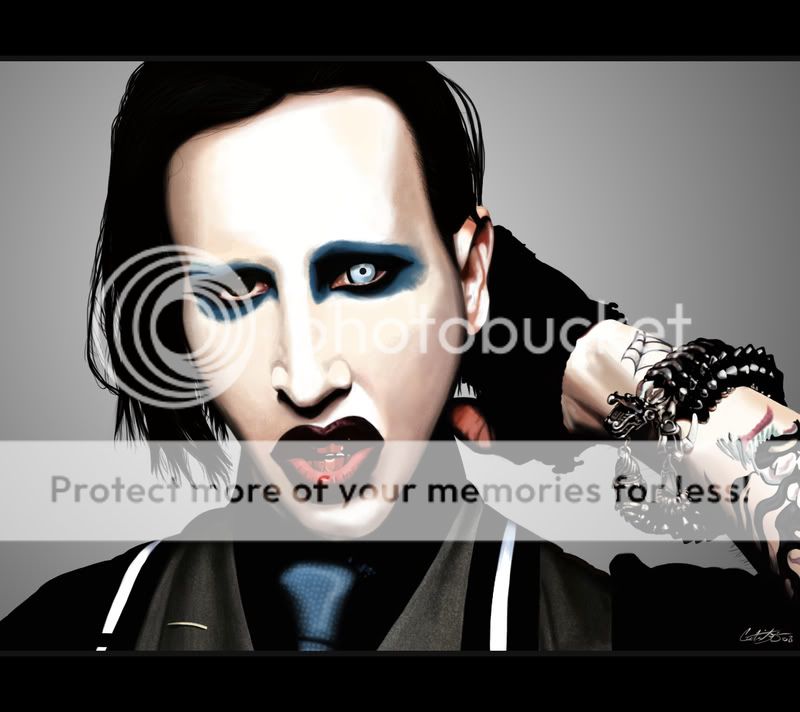
This ones of Marilyn Manson, I think I spent about 20 hours on it (10 of which in the bracelette alone!!) One of my first real attempts at a good digital painting.

And this ones of the men from Goodfellas, one of my alltime favorite movies, prolly about 20 hours on this too.
Hope you like em'!

 that shit is sick i tell you.. sick!!
that shit is sick i tell you.. sick!!

