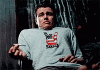How do I “like” a comment?
- Thread starter ElmerS
- Start date
madvillian420
Well-Known Member
you might be too new. Gotta get a certain number of posts i think?No… I am not currently high!
For the life of me, I cannot figure out how to give a thumbs up to a particular comment. Can anyone help me?
I guess I am not a genius after all.
PopAndSonGrows
Well-Known Member
That feature has to unlock after so many posts and likes to your posts.
Make a couple more posts in here & we'll throw you some likes
Make a couple more posts in here & we'll throw you some likes
ElmerS
Active Member
Thank you!You may be more geenieastic than everyone on this thread. Just click the like icon on the lower right next to the reply icon.
I searched a little bit more and found the section about how the forum works…
There is no “like icon” on my mobile device, because I am too new of a user.
I just signed up yesterday or today.
Thanks for getting back to me though. I’m still trying to figure out all the “ins and outs“.
Have a good day!
ElmerS
Active Member
thank you!That feature has to unlock after so many posts and likes to your posts.
Make a couple more posts in here & we'll throw you some likes
All of my current questions I am pretty sure that answered 1 million times so I’m trying to work my way through the newbie section.
I didn’t know there was a section about how the form “works“
I will be working through that section as well!
Thank you very much!
Budzbuddha
Well-Known Member
manfredo
Well-Known Member
Welcome to RIU Elmer!! Yep, a few more posts and you'll be able to post pics, and "like" comments, and all kinds of wonderous things.thank you!
All of my current questions I am pretty sure that answered 1 million times so I’m trying to work my way through the newbie section.
I didn’t know there was a section about how the form “works“
I will be working through that section as well!
Thank you very much!

Well, at least "like" posts.
pegboy
Well-Known Member
I was trying to figure out the same thing when I joined. Doesn't make any sense. hahaNo… I am not currently high!
For the life of me, I cannot figure out how to give a thumbs up to a particular comment. Can anyone help me?
I guess I am not a genius after all.